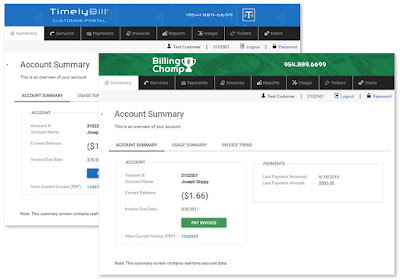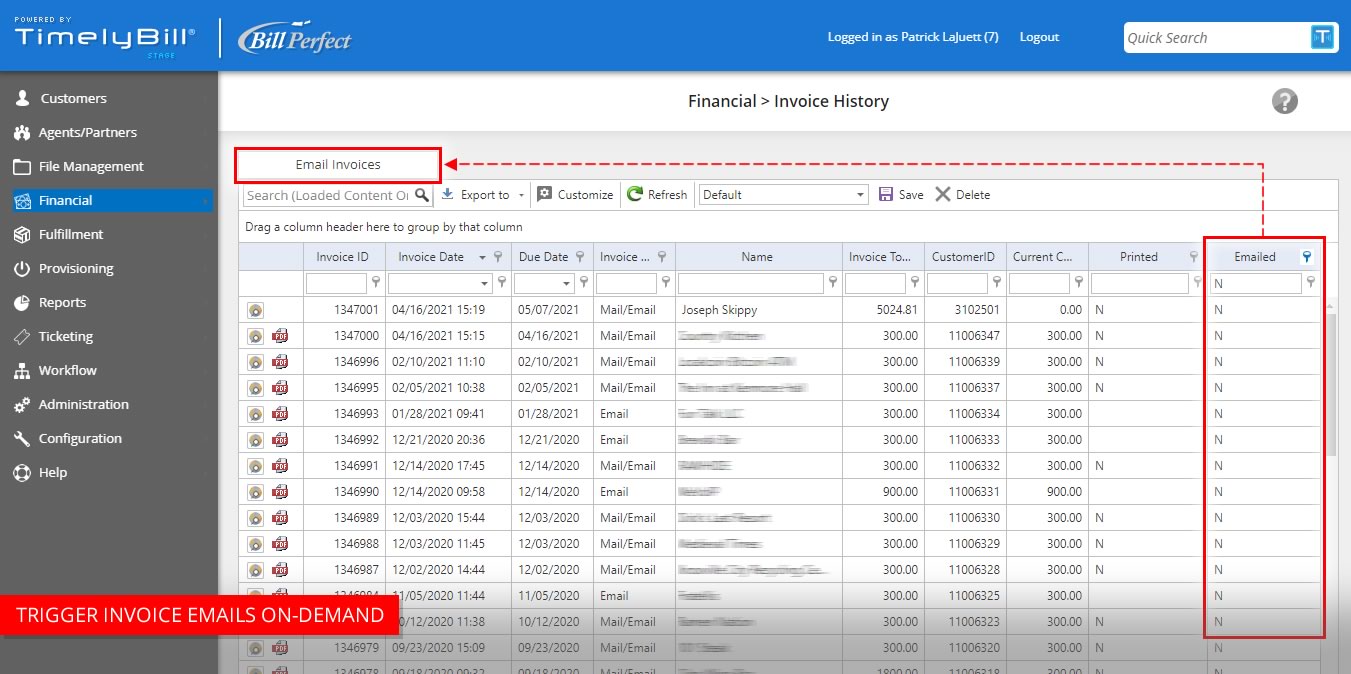Feature Spotlight: Visual Workflow Manager

Design and Activate Business Workflows TimelyBill's updated workflow management component ↗️ allows consumers to quickly design, manage and share a visual workflow. With our intuitive drag-and-drop system, managing your workflow solutions has never been easier. "Our updated workflow component is a significant arrow in the TimelyBill quiver. These redesigned features enable our users to visually build workflow packages that can then be designated to fire automatically based on specific business rules. This will significantly minimize the potential for errors," said Luke Crissy, TimelyBill's sales director.