Regenerate customer invoices with the click of a button
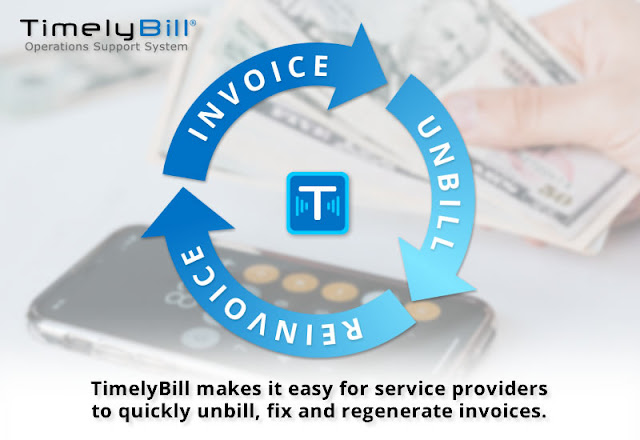
TimelyBill has developed a simple process for users to quickly fix and regenerate invoices. This feature helps protect your revenue and prevent customer churn!
THE UN-BILLING & REINVOICING PROCESS
It begins with the removal or purging of the invoice, followed up by
correcting any billing errors, and then is completed by generating the new
invoice.
STEP 1 - CANCEL OR UN-BILL THE INVOICES
Users with the proper permissions can purge a single invoice or multiple
invoices (if the IDs are in sequential order). Using TimelyBill's admin
screen, users specify the invoice range to be unbilled (i.e., from Invoice
#1000 to Invoice #1100).The unbill process removes ALL invoices within the specified range. Any previous steps performed to produce the original invoice(s) get reversed.
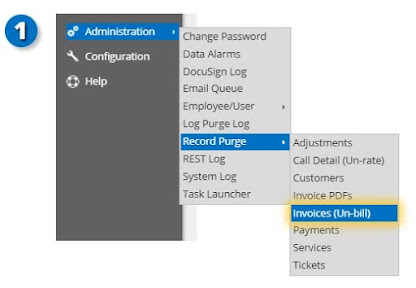
STEP 2 - CORRECT THE ISSUE
Problems need to be fixed before the re-invoice process initiates. Here
are a few reasons why customers need re-invoicing:
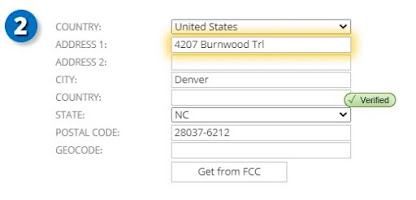
- The service address for taxation was incorrect and needs to be changed.
- Usage was not loaded or before the invoice run was initiated.
- The first-time invoice for a new customer is wrong due to incorrect pricing, quantity, etc.
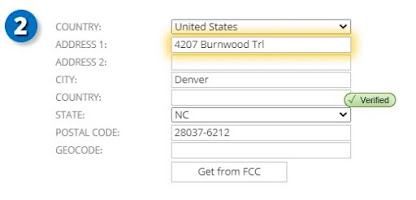
STEP 3 - REBILL OR REINVOICE
TimelyBill's "Invoice Now" button is accessed via the account summary
screen. Clicking the button triggers two possible modes of invoice
generation. Users can select either a One-Time or Recurring invoice
method. User permissions are required for this step.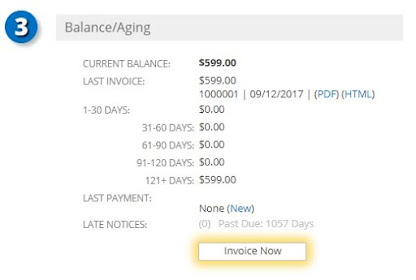
TimelyBill allows communications service providers the unique ability
to unbill and rebill customer invoices directly from within the system.
This feature helps you fix incorrect invoices, generates new bills, and
send them out to customers promptly.