TimelyBill's "Best in Class" Partner Portal
TimelyBill's multi-level agent/partner web portal has gotten even better. The latest release includes great new features, including a fully mobile-optimized interface!
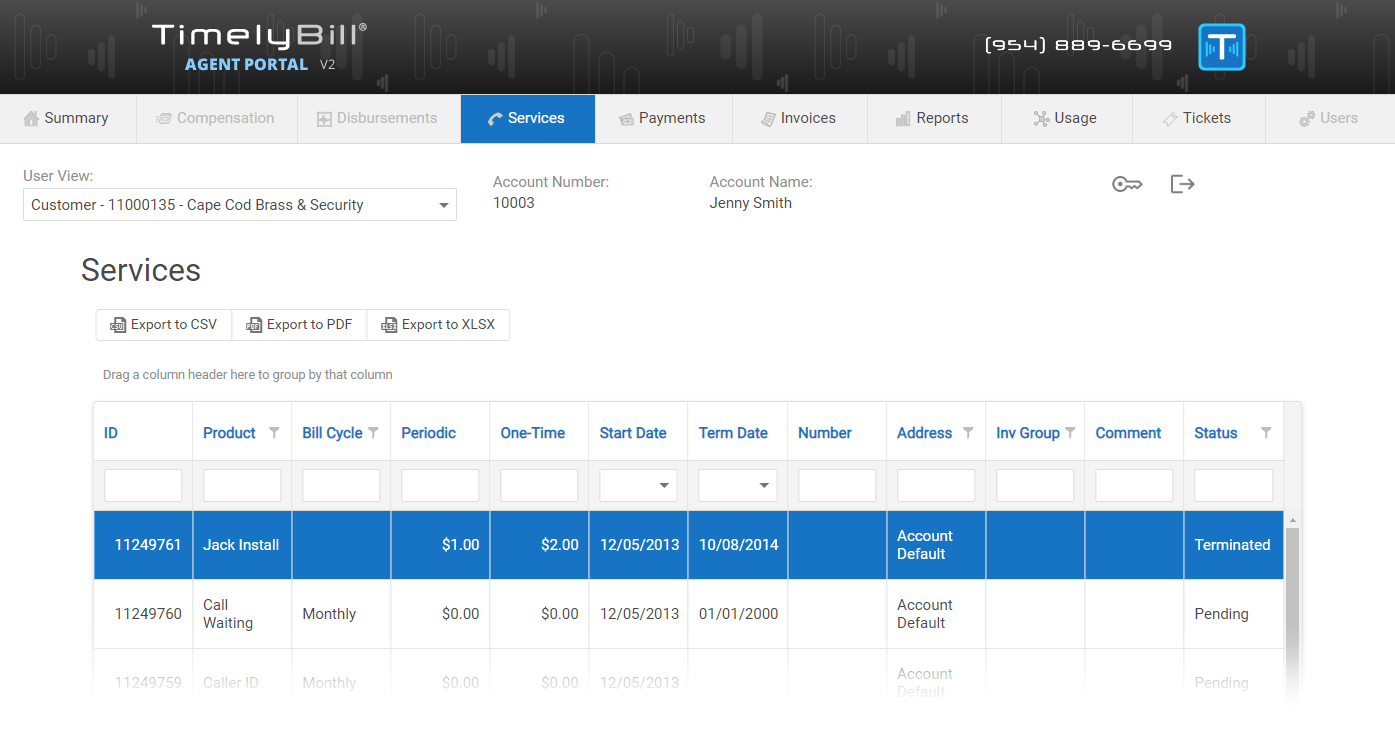
|
| Our cloud billing platform supports multi-level channel partner management |
Simplify Your Channel Management!
Our updated portal lets agents view their commissions, disbursements, compensation, and other payments.
It is a powerful tool designed to streamline partner and commission management. Here are some new feature highlights.Easily Switch Views Between Agent, Sub-Agent, and End Users
Our portal redesign has a new interactive multi-level partner drop-down that dynamically updates the screens. This gives partners complete visibility of their sub-agents and the end customer's accounts below them.
Customize How Your Data is Displayed
Another new feature is displaying custom data to better fit your organization. For example, you could change a column name from "NRC" to "One-Time" if that makes more sense to your agents.
The portal uses our flexible data grids↗️and allows users to customize column displays, sort and group data, and export to CSV, PDF, or XLSX files.
Setup Automatic Payments to Your Sales Channel
TimelyBill's integration with BILL.com simplifies partner/agent management. You can fully automate partner payments and sync that data with your partner portal.
Use our platform to streamline your commissions process and let partners view their entire compensation history!
Track Your Commissions with Greater Accuracy and Transparency
Our agent portal screens give channel partners a 360-degree view of their partner data, all in one place.
Here's a breakdown of what you see on each of the portal pages:
Account Summary
The account summary is an overview page that can be viewed by an agent, sub-agent, or an "end customer."
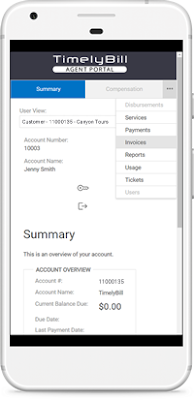
- Customer Count
- Active Service / Recurring Amount
- Pending Service / Recurring Amount
- Pending Approval
- Pending Payment
- YTD Revenue and Compensation
- Account # and Account Name
- Current Balance Due with Due Date
- Last Payment Amount and Date
- Payment History
- Pending Usage
- Overall Invoice Charges
Compensation History
The compensation history page can be viewed as an agent or sub-agent. The presentation of compensation data can be customized based on organizational needs.
- Compensations Status with Date Paid
- Invoice ID, Date, and Total
- Comp Basis and Amount
Disbursement History
The disbursement history page can be viewed as an agent or sub-agent. The presentation of disbursement data can be customized based on organizational needs.
- Disbursement ID and Description
- Agent ID
- Reference and Comments
- Disbursement Date and Amount
User Management
The user management page can be viewed as an agent or sub-agent.
- Set individual login permissions per portal user.
View Services
The services page lists all services associated with an account. It can be viewed as an "end customer."
- Service ID
- Product Name and Status
- Bill Cycle
- Periodic and One-Time Charges
- Start Date and Term Date
- Phone Number
- Service Address / Invoice Group
- Comments
Payment History
The payment history page lets agents view their end customers' payments.
- Payment ID, Payment Method, Amount, and Date
- Reference
Invoice History
The invoice history page lets agents view their end customer's invoices.
- Invoice ID, Invoice Method, Total, and Date
- Recurring Charges, One-Time Charges, and Usage Charges
- Late Fees
- Due Date and Balance Forward
- PDF Download
Usage Reports
The usage reports page lets agents view their end customer's usage data and search by date.
- Usage Record ID and Type
- From and To Phone Numbers
- Billing Telephone Number (BTN)
- Date/Time
- Invoice ID
- Minutes and Cost
- Area and Region
Ticketing
The support ticket page lets agents view their end customer's ticket history and create tickets.
- Ticket ID, Subject, and Status
- Category / Subcategory / Priority
- Reported Date and Last Modified Date
TimelyBill enables service providers to manage sales performance and commission plans with our built-in channel management tools. You can create a hierarchy of agents and partners with one-time payouts, residuals, and chargebacks.
We're happy to set up a demonstration; please reach out here: https://timelybill.com/schedule-demo.html
Originally posted on Nov 15, 2022, updated on 06/04/2024.

