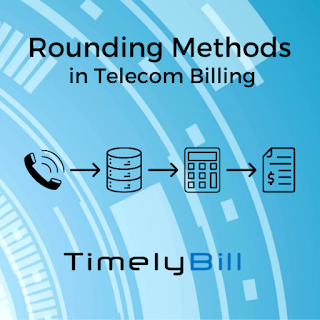Several types of rounding methods can be used in TimelyBill.
When rating telecom-based or other usage, TimelyBill's rounding rules help ensure consistent and accurate billing and provide clarity to customers regarding how charges are calculated and displayed.
What is Rounding?
Rounding involves replacing a numeric value with an approximately equal number that is more concise or clearly represented. For instance, using $17.18 for $17.1842 represents a form of rounding.
Rounding Methods
- Round: This method rounds up if the next digit is 5 or higher. Otherwise, this method rounds down.
- Round Down: This always rounds down to the previous lower number, towards zero.
- Round Up: This always rounds up to the next higher number, away from zero.
Rounding properly is critically important when displaying and tallying usage charges on a customer invoice. If the math doesn't "add up", it not only causes confusion, it can lead to customer trust issues.
Displaying on Customer Invoices
Many other billing solutions have a rigid approach to presenting customer data on an invoice. We take a different approach. TimelyBill templates let YOU choose the rounding method as well as the number of decimal places displayed on the invoices you send out to customers.