TimelyBill workflows can automate NetSapiens provisioning
TimelyBill has out-of-the-box tools that can work together as workflows to interact with the NetSapiens platform.
Methods of NetSapiens integration with TimelyBill:
- Visual Workflow Designer
- Workflow Rules Engine
- REST Actions Configurator ↗️
- REST Log
- Data Alarms
- Custom Executables
TimelyBill can create three levels of provisioning workflows:
#1 BASIC Workflows
Tasks Manually Completed by Users
You can use TimelyBill's visual workflow designer to create basic workflow packages with the tasks required to process an order. The workflow is built based on your unique business rules.
Workflow packages can be stand-alone or assigned to specific product events. (i.e., your DID can have separate packages for activate, suspend, resume, and terminate).
- A workflow task sends an email to the assigned tech to manually accomplish a task.
- Create a NetSapiens domain
- Add a Bandwidth DID
- Port a phone number, etc.
During this process, some quick automated tasks are available, such as creating delays and sending emails to customers or third parties. Workflows automatically track package status and activate tasks (including parallel tasks) as necessary until completion.
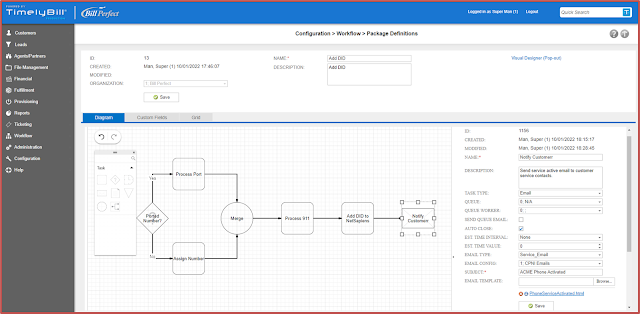
|
| TimelyBill workflow builder – Package Definition screen |
#2 INTERMEDIATE Workflows
Tasks Completed by Users + Automated REST Actions
In this hybrid intermediate workflow, you integrate the workflow packages with workflow rules and REST Actions (configured by your team).
- A workflow task can be activated and trigger a variable replaced REST command.
- Adding a user to your NetSapiens domain
- Log the REST command
- Record the task completed
- Initiate the next task(s)
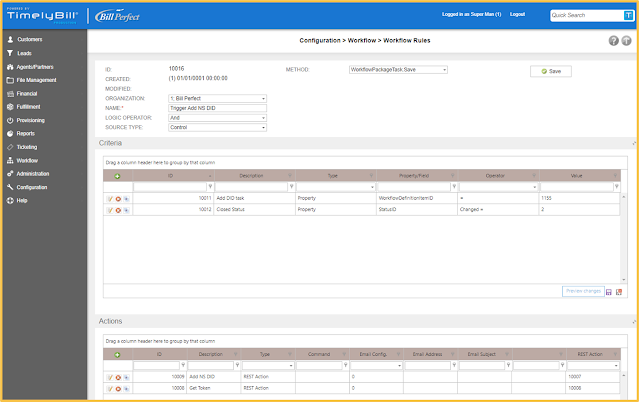
|
| TimelyBill workflow builder – Rules Configuration screen |
#3 ADVANCED Workflows
A Fully Automated Provisioning Process
Custom code is written to intercept REST commands to automate complex tasks. This process can handle exceptions automatically based on your business rules. When a task to create a new NetSapiens user receives an error indicating the extension is in use, increment the extension and update the service record with the change.
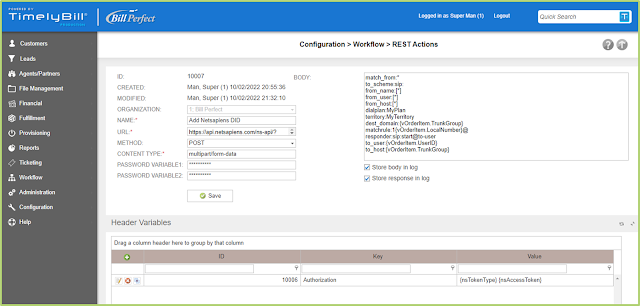
|
| TimelyBill workflow builder – REST Actions screen |
Control your NetSapiens provisioning... from manual processing to fully automated tasks, & everything in between.
TimelyBill also provides full back-office features, including integrated CRM, quoting, billing, and partner commissioning.
Sign up for a TimelyBill demo ↗️ geared explicitly towards automating the NetSapiens provisioning and billing process.
