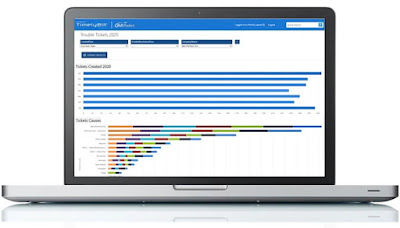
TimelyBill's robust reporting tools help CSPs drive business growth, identify potential problems, and improve customer experience.
TimelyBill has two different reporting methods to help communications service providers analyze data. These reporting methods provide historical, current, and predictive views of telecom-based business operations.
Custom / Ad Hoc Reports:
These reports and dashboards can be created on the fly via Izenda's embedded Business Intelligence & Analytics Platform.
- Empower users to decide when and how they access their data.
- Provide charts, graphs, and visualizations to delight your users and bring their data to life.
- Enable users to configure, customize, and share dashboards and reports in real time at the speed of your business.
Standard / Canned Reports:
These reports are provided out-of-the-box via a library of pre-built SAP Crystal Reports. Here is a list of our current standard reports.
Agent / Partner Reports
- Calculated Commissions - By Partner
- Partner Commissions - By Invoice Date
- Partners - By Region or District
Financial Reports
- Adjustments - By Adjustment Date
- Adjustments - By System Date with GL
- Aging History
- Autopay Customers
- Balance Reconciliation
- Billed Call By Type - Detail or Summary
- Billed Revenue
- Tax Filing - 2 Digit
- Call Detail - By Import Date
- CC Expiration
- CC Failure - By Error
- CC Success - Detail or Summary
- Customer Balances
- Dunning History
- General Ledger (GL) - Call Revenue Account
- GL - Cancellation Fees Account
- GL - Cash Account
- GL - Customer Liability Account
- GL - Earned Non-recurring Account
- GL - Earned Recurring Account
- GL - Invoice Fees Account
- GL - Late Fees Account
- GL - Misc. Revenue Account
- GL - Receivables Account
- GL - Refunds Account
- GL - Shipping Fees Account
- GL - Taxes Payable Account
- GL - Unearned Non-recurring Account
- GL - Unearned Recurring Account
- GL - Write Off Account
- Invoice Comparison - By Calls & Delta
- Invoice Comparison - By NRC & Delta
- Invoice Comparison - By RC & Delta
- Invoice Comparison - By Taxes & Delta
- Invoice Data - New Customers
- Invoiced Service Revenue - By Month
- Invoices - By Generated Date
- Invoices - By Invoice Date or Name
- Ledger Transactions
- Payments By Type - No Report Group
- Payments - By Date
- Payments - By Type
- Prior Cycle RCS Detail
- Prior Cycle RCS Inline Group
- Sales Journal with Customer State
- Sub-invoice Detail - Inline Group By State or Category
- Tax Credit Summary - By Date
- Tax Summary
- Tax Codes
- Tax Rates - By Geocode
- Top 100 Customers - Call Cost, Recurring or Total
Telecom Usage Reports
- Call Detail - By Type
- Call Margins - Profit & Loss
- Call Margins - By Type - Profit & Loss
- Call Statistics - By Source
- Call Summary - By Country or NPA
- Call Summary - By NPA (Inbound/Outbound)
- Call Summary - By Type (Traffic Studies)
- Calling Plans
- Calls Not Invoiced
- Calls Not Typed
- Local Numbers - By Category, NPA or Status
- No Rate Advanced Item Calls
- NPANXX-X Summary
- Number Not Found
- Toll-Free - By Status
- Unbilled Call Summary - By Amount or Duration
Operations Reports
- Calling Plan Assignments
- Invoice Pages - By Generated or Invoice Date
- NACM Aging
- Product Summary
- User Access - By User
Sales Reports
- Activations / Deactivations - By Category & Product
- Active Services - By Product
Shipping Reports
Ticket Management Reports
- Ticket - By Category & Status
- Ticket - By Priority & Status
- Ticket - By Queue & Status
- Ticket - By User & Status
- Ticket - Causes
- Ticket Closed - By Date
- Ticket Resolutions
Workflow Reports
Report Automation:
Reports which are required regularly can be scheduled and sent via email without manual intervention.